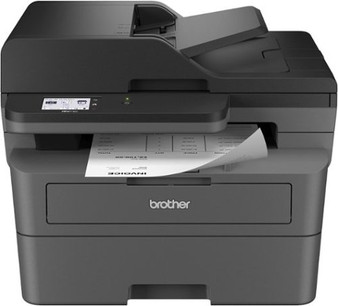Product Description
Best for homes and home offices, the Brother HL-L2405W Wireless Compact Black & White (Monochrome) Laser Printer is the sensible, time-saving choice for connected printing. Simple and affordable, this reliable printer consistently produces crisp, easy-to-read black & white prints and offers print speeds up to 30 ISO pages per minute(1) (ppm). The 250-sheet paper tray(2) reduces the frequency of paper refills, helping to save you more time in the workday. You can connect this dependable printer to multiple devices using built-in dual-band wireless or connect locally to a single device with the USB 2.0 interface. Safeguard your information and maintain secure connections while printing with advanced security features. Efficient, durable, and cost-effective, this wireless printer is a time-saving addition to any home workspace.
Dimension
Product Height : 7.2 inches
Product Width :14 inches
Product Depth :
Product Weight :15.1 pounds
Features
Be sure you have the right cartridge Enter your printer's model number into our Ink and Toner Finder to find compatible cartridges. Get started ›
Brother Genuine Toner Choose Brother Genuine TN830 Standard or TN830XL High Yield replacement cartridges. And with Refresh EZ Print Subscription Service, you’ll never worry about running out of toner again and you’ll enjoy savings up to 50%.(3) Get started today with a Free Trial.(4)
Compact, Connected, Affordable Compact and durable design delivers sharp, dynamic premium-quality black & white prints at an affordable price.
See the difference quality makes Help your at-home office succeed with the Brother HL-L2405W, consistently producing clear, crisp, professional-looking documents.
Flexible connection options With built-in dual-band wireless (2.4GHz / 5GHz), you can reliably connect to multiple devices. Or directly connect to a single computer via the USB interface.
Speeds that keep pace Produces one-sided printed documents quickly with print speeds up to 30 ISO ppm.(1)
Print from virtually anywhere with the Brother Mobile Connect App Manage your printer remotely and print from your mobile device anytime, from almost anywhere. Order Brother Genuine Supplies, track toner usage, and complete more work on-the-go.(5)
Versatile paper handling Handle everyday and higher-volume printing needs with the 250-sheet capacity paper tray(2), and use the manual feed slot for envelopes and specialty paper.
Brother at your side support Backed by Brother with a 1-year limited warranty and free online, call, or live chat support for the life of your printer.
(1) Based on one-sided printing.
(2) Maximum capacity based on using 20-lb. paper.
(3) Based on monthly subscription cost in U.S. for Mono Laser High Plan vs. average cost per page of eligible like standard capacity cartridges. Savings will vary based on Refresh EZ Print Subscription plan selected.
(4) Requires enrollment in a monthly billed Brother Refresh EZ Print Subscription service plan based on monthly printed page allotments. Unused pages roll over, limitations apply. Additional page set charges and taxes apply during trial.
Refresh plan, options offer and pricing subject to change. Open to new subscribers located in the contiguous United States only. After the free trial period your credit card will be charged on a monthly basis for the Plan Fee, Overages, and Taxes in accordance with the Terms of Service.
Overage fees will apply during free Refresh trial. Your service will continue on a month-to-month basis until you cancel it. May be canceled at any time. Upon cancellation, cartridge will be deactivated and must be replaced at users’ expense in order to continue printing.
(5) Free app download and wireless connection required. Compatibility may vary by device and operating system.
Images are for illustrative purposes only. Specifications subject to change.
What's Included
Brother HL-L2405W Printer
Starter Black Toner Cartridges (approx. 700 pages, ISO/IEC 19752 (Letter/A4))
DR830 Drum Unit
AC Power Cord
Product Safety Guide
Reference Guide
Warranty Card
Quick Setup Guide
Reviews
-
Love my Brother
This wireless Brother laser printer is replacing a similar older Brother model. The old one was working perfectly after many years of use but we really wanted the wireless version. The new printer arrived in great condition, well padded, with a toner cartridge included. I was happy to find it was virtually the same size as my older printer which has a modest footprint, 7” tall x 13” deep x 13.5” wide. There is a printed quick set up guide with a scannable barcode to obtain additional setup instructions. I downloaded the app and followed the instructions. Be aware that there is a tiny, and I do mean tiny, digital display on the left side top of the printer. For my older eyes, it was a bit challenging to read. I use this printer in my home office on my old Mac desktop. Since the OS on the Mac is no longer updatable I was concerned that I might have issues with compatibility. I had absolutely no problem. It prints like a champ. My checkbook software prints reports perfectly and quickly. We were able to easily add my iPhone, iPad, and my husband’s Samsung phone and tablet and print anything from another room. Everything works beautifully and seamlessly. We are in our mid to late 70’s so even old folks can handle the tech. From our prior experience with our old Brother laser printer I fully expect that the toner cartridge will last us a long time, saving money on ink/toner. This printer gets the job done while operating quietly and saving money. The print is easy to read and no smearing. I recommend this for basic home office use and it even has the ability to print while away from home.
-
Great compact laser printer
Out of the box its just what you would expect from Brother, a no frills basic cube style laser printer. It's the brand and product that count here. I know a lot of companies are trying to make eye catching printers but you pay a lot extra for that. I'm just waiting for them to be built into the PC case, then we will be set, a literal all in one device. Set up was almost great, I had a hard time getting it to connect through the app and had to reset it once to get it findable with the bluetooth. Once through that issue and after downloading the app and plug in I was rocking and rolling, printing from the phone has basic print options like any other printer. Prints fast and quiet and holds tons of paper, 250 sheets to be exact. Has an additional slot out front for alternative sized paper. This printer is small and reasonable enough for a nice mobile print station to keep on the back seat for your mobile office. Brother has a auto toner EZ print subscription service so you never have to bother about forgetting to order it or not having one on hand when needed. We all have tons of things to do, this is one less item to worry about. Inexpensive, fast, quality you'd expect from Brother, it's a no brainer purchase.
-
This Printer Delivers
I do not believe that Brother has made a device I have not “liked.” Now, I like some more than others, but Brother has to be one of the most reliable printer manufacturers out there. In my experience, their products have worked for many years and usually work very well. The HL-L2405W laser printer is no exception. When properly set up, it works very well. Prints are clean, dark, and fast. I personally had some issues with the set up of this printer, but once it was working, I really liked the print quality. Setup: Following the printer instructions, I set the printer up with an Android phone. In theory, you can connect the printer to your wi-fi network using the thin, tiny, arrow only control display. But practically, that was a bit of a nightmare. Thankfully, phone set up was pretty simple and I was online in no time. Experience: I originally thought set up would be easy. My Windows 11 PC detected the printer in no time and a driver was installed and running pretty quickly. However, trying to update the firmware on my Windows 11 PC resulted in timeout problems. I was only able to update the firmware after I used my smartphone to perform the procedure. Also, while technically functional, the stock drivers that come with Windows 11 are not particularly good for this printer. I had random artifacts during prints. One artifact resulted in what looked like a hole punch in the top right of every other page. I never had these problems when printing with my phone or an iPad via Airprint. Eventually, after some headaches, I installed the updated driver from Brother’s website. That improved the feature set and print quality immensely. So, if you are having problems with your prints on Windows 11, make sure you have the latest driver. Installing the driver-only installation was a bit tricky as I had to add the device and search for driver download and it was a bit finicky. Save yourself the headache, install the full printer feature package before you set the printer up. Outside of a rocky start, the print quality has been exceptionally good. The 1200DPIHQ setting looks great. Prints on MACs look good. The printer is fast. Compared to some other laser printers, the HL-L2405W produced a much darker print on the same paper. I thought the gradient range was good, but the printer was darker than other laser printers I had used in the past. I noticed few lines or defects in the print. After printing close to 100 pages, I found I had used ten percent of my toner. Brother advertises up to 1200pages on the non-XL toner and I am getting close to that. Brother also has a subscription service to replenish toner. I like the idea in theory, but I am not a fan of extra subscriptions at the moment. But the printer came with a few free months of the service. I also like the fact that there is a separate tray for envelopes and smaller print jobs. My only other con is that I wish this had automatic duplex printing. I feel like that should be a standard feature for a printer used in a small office setting, but that is just me. Conclusion: This is a quick laser printer. Prints look dark and crisp. My only complaint is that Windows 11 driver setup seemed a bit more difficult than it should have been. I had some initial defects in prints using the stock Windows 11 drivers. All-in-all, I like the printer. Prints are good. At this price, it is a solid machine. 4/5
-
Solid Printer
I’ve had a great experience with my new Brother - HL-L2405W Wireless Black-and-White Laser Printer. It’s a model that keeps things simple, with straightforward setup and dependable operation. As someone who values ease of use over intricate wireless configurations, I find it ideal. Its ability to work with older Windows 7 systems is a feature I particularly value. The printer is also cost-effective and uses toner efficiently, though the price and capacity of the toner are slight drawbacks. Not having a USB cable included is a small hassle, but it’s an easy fix. The compact design of the printer is another plus, as it fits well in limited spaces. I’ve tried the Brother HL-L2305W as well, which is reasonably priced, although it connects only to the slower 2.4GHz network. It’s a bit more complex to set up, particularly for those not used to configuring printers. But once it’s up and running, the print quality is impressive. The performance of these printers is noteworthy; they produce top-notch prints and can handle a variety of paper types, including thicker cardstock. They might not be the best for heavy-duty printing, but for personal or small office use, they’re excellent. In summary, the Brother - HL-L2405W Wireless Black-and-White Laser Printer is a solid choice for anyone in search of a dependable, budget-friendly laser printer that is easy to set up and deliver consistent results. It is particularly well-suited for those who don’t need color prints and prefer a printer that’s easy to manage without any unnecessary features.
-
Good printer a little tricky to set up
There was a problem printing on cell phone. But works fine now after some update. A little tricky to set up.
-
steam chief
Printer was very easy to set up. My wife used the remote wireless feature almost immediately. I have been using the hard wired print feature exclusively. I works easier then I anticipated.
-
Good Value
Easy setup and works well. Print quality good, not great
-
Best Buy
Iam totally happy with the product. i will be coming back to get more supplies for thhe printer.
-
Black and white at a good price
Have not quite figured out how to do the Wi-Fi but I have printed a few pages hardwired and it seems to work well. Price was right and I don't need color printing anymore so hopefully I can print over 1300 Pages before I need to replace the cartridge. At an average of 20 pages a month that should last me until I don't care about using it anymore.