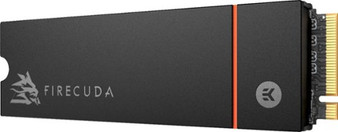Product Description
Fuel your system performance with the Crucial® T500 Gen4 NVMe® SSD. Experience faster gaming – perfect for PS5 upgrades. Amp up your creative potential with solid state storage that moves as fast as you need it to. Heavy tasks are no problem with better performance to power efficiency, and our heatsink gives you quiet heat dissipation in a sleek design.
Dimension
Product Height : 0.38 inches
Product Width :0.92 inches
Product Depth :
Product Weight :1.23 ounces
Features
Lightning speeds Get incredible performance with sequential reads/writes up to 7,400/7,000MB/s and random read/writes up to 1.18/1.44M IOPs
PS5 ready Heatsink version is easy to install in your PlayStation® 5 (non-heatsink option also available)
Ultimate gaming Load games up to 16% faster and get faster texture renders and less CPU utilization with Microsoft® DirectStorage
Content creation Get up to 42% faster performance in content creation apps, run heavy workloads, and render photos or videos faster
Easy to install Online tutorials, how-to guides, videos and free Acronis® True Image cloning software help you install your SSD, set it as your boot drive and migrate your data
Innovation Produced in house by Micron® with cutting-edge 232-layer TLC NAND
Spacious Store more games, UHD/8K+ media, apps, files and more with 2TB of capacity
What's Included
Reviews
-
Great for PS5
The newest generation of consoles are awesome but with the bigger push to digital hard drive space is a big issues. I have one of the newer ps5 that offer a 1tb hard with the system which is only about 800gb actually available. I have Destiny 2 and call of duty installed and those games take almost 300gb of data by themselves. Add a couple more modern games and boom you are out of space. This nvme drive boosted my space tremendously, my kids use the ps5 so having all that extra space to have their favorite games and mine was well worth it. The drive is incredibly easy to install, all in all took me about 10 minutes to install and format it, after that I was off to the races. If you need more space for your games and I think everyone definitely does as games are getting bigger and bigger a drive like this is an essential accessory. It is incredibly easy to install and the speed and was of use with the ps5 makes it easy even for someone that has never installed a drive to do. If you have a ps5 I highly recommend getting this drive.
-
Works great with PS5
Got tired of redownloading games or transferring them from my old HHD.
-
External Drive on PS5
Compact and fast im using as an external drive solely for my ps4 game downloads on my ps5 with an enclosure.
-
Perdect upgrade
Games load super quick perfect upgrade for the ps5
-
Outstanding Performance / Good Warranty
SUMMARY The T500 is a premium offering from Crucial with the hardware to back it up. It reached some of the fastest Gen 4 speeds I’ve ever recorded, has 2GB of DRAM, a life expectancy of 1200 TBW, and is fully compatible with the PS5. INTRO The T500 represents Crucial’s (Crucial is owned by Micron) premium entry into the consumer NVMe market. Crucial has put all the necessary hardware on the drive to make it a top performer in the field and the specs and the results prove it. The T500 is capable of sequential read speeds up to 7400MB/s and write speeds of 7000 MB/s. Crucial places approximately 1GB of DRAM per TB, so this 2TB SSD is equipped with 2GB of DDR4 DRAM. Managing all of this is the latest Phison controller that supports Microsoft’s DirectStorage tech. Warranty on the drive is 5 years with an endurance rating of 1200TBW. SYSTEM CONFIGURATION My test computer is a new 2023 Asus ExpertCenter. It has a 13th generation Intel Core i5 processor, 16GB of RAM, and most importantly, supports the latest Gen4 NVMe interface. The computer came with a Micron Gen 4 NVMe drive installed, but it was only a 500GB model and honestly, speeds into and out of the drive were underwhelming. Far from what I would have expected from a Gen 4 drive. While I was hoping for improved performance from the desktop, my real reason for installing the T500 is I am trying to make the Asus a mild gaming PC in addition to its daily chores as my primary workhorse. After installing just 2 games on an otherwise fresh install of Windows 11, I had clogged up over 60% of my existing drive. This was forcing me to store larger work files on my NAS and my performance was dropping off rapidly, the fuller the 500GB model got. Storage room improved significantly with the T500 as final capacity after partitioning, provisioning, and installation of Windows 11 yielded 1.83TB of usable storage space. After installing the drive in the desktop and a fresh copy of Windows 11, it was time to reload all the latest drivers, my current choice of games, and all the latest productivity and business software. Surprisingly, the computer was much more responsive. Opening and installing large files seemed much quicker. Larger video driver downloads compiled faster and were much quicker to open after download. The computer just seemed peppier and no matter what I asked of the desktop, it just felt much snappier and less labored. I thought this was more of a mind trick than anything. I had made myself believe that after spending all this time installing the drive and re-downloading all the software I use, this desktop must be quicker. Kind of like when you put a shiny new part on your car and you swear it runs better, has more power, and gets better mileage. So, was I just making myself believe it, or was it faster? Time to find out. Fingers crossed, because this installation, update, and all the software downloads & installs took a while. Ugh. Queuing up CrystalDiskMark confirmed my observations. The desktop is decidedly faster than it was. Going from one Micron drive to another shows a vast disparity in drives with the same Gen 4 interface. Attached are photos of the results. The T500 is nearly twice as fast as my old NVMe drive. Sequential and Random read and write speeds are right at where Crucial claims they should be, topping more than 7000MB/s. Outstanding. Even more impressive, is that even during all my benchmarking, the drive never got over 71C and never thermal throttled. Partly because of good case airflow, but mostly due to the integrated heatsink on the drive. A worthy option whether you are installing the drive in a PS5 or a desktop. Synthetic benchmarks aside, this drive is markedly faster in day-to-day tasks. Opening larger driver installation packages is much quicker. Driver installs, game installs, everything happens much quicker with the T500. To prove my theory, I used my 2 newest games I purchased over the holidays. The files are massive (both games clocked in at over 80+ GB each). Once the games are downloaded, the installer goes back, reads, and verifies the installation. With over 80GB per game, this can take a while and it did. My old Micron drive averaged just over 1 GB/s read speeds (sorry, I don’t have photos documenting). Top read speed was approximately 1.25 GB/s. Not bad. However, the T500 crushed it. Game verification was taking place at over 4 GB/s with speeds reaching up to 4.3 GB/s. That’s nearly 4x the increase in performance! This is immediately noticeable when opening a large application, starting a new game, installing drivers, etc. NEGATIVES The only negative I find about the T500 is its lack of hardware-based encryption. I scoured the Crucial website and even their product literature and can find no mention of support for encryption. A premium drive of this caliber deserves the ability to support hardware-based data encryption, especially one that Crucial is billing not only as a gaming drive, but as a drive designed for demanding workloads. FINAL THOUGHTS The lack of hardware-based data encryption is the only fault I can find with the T500. It is an excellent drive that can reach the upper limits of data throughput in the Gen 4 interface. It has a great warranty and is made using, in my experience over the years, Micron’s excellent memory chips. I have had nothing but exceptional performance from my Crucial and Micron products. I’ve been using a low-end P3 in another desktop for years without issue. I have no doubt this drive will serve consumers well and will continue with Crucial’s excellent reliability. HIGHLY RECOMMENDED.
-
Critical Accessory for Your PS5
If you own a PS5 and you don’t already have one, you need an extra SSD. It’s no secret that game’s file sizes are ever increasing - Call of Duty can take up several 100 GBs on its own. If you haven’t yet had to delete old game files to make space for new ones, you will soon. And if you’re tired of having to micromanage your hard drive space, then you need extra storage. 1 TB is good, but more is better, and while the costs of the 4 TB SSDs are still pretty steep (often ? the cost of a PS5), the 2 TB Crucial T500 hits a nice balance of price and performance. It’s a no brainer of an upgrade for your PS5. There are a lot of manufacturers out there, but Crucial is a global brand known for high quality memory products. You know what you’re getting - quality and performance. This particular model is Gen4, and while Gen5 is starting to come out, its speed matches the performance necessary to run inside your PS5. While knowledge of technical details isn’t necessary for the masses, when looking for a SSD for your PS5 you just need to know that you need Gen4 M.2 with speeds greater than 5,500 MB/s. There are a variety of form factors, but the vast majority will work with the PS5. You’ll also need to make sure it has a heatsink. For those that don’t know, that’s because these little SSDs can get pretty hot and they need to dissipate heat. This Crucial T500 checks all the boxes. Its theoretical speeds get up to 7,400 MB/s read and 7,000 MB/s write speed. While my PS5 didn’t quite get that fast - your PS5 will display the speeds after it’s initially formatted for use - it was more than adequate. Read, it met the minimum requirements. After it’s installed in your PS5, you are then able to download games to it. While your games are stored on two separate drives (the SSD and the internal PS5 hard drive) it’s not something you have to worry about (until one of them runs out of space). And I noticed no difference whether a game was installed on the PS5 internal SSD or the Crucial T500. Honestly, there’s nothing more than you ask for. This drive brings incredible performance, and the price for its size is a terrific deal. I can’t recommend it enough. There might be other cheaper drives, but you won’t get the 5 year warranty and comfort knowing you have a SSD from a known, and quality manufacturer. One little aside, and this to all those who have not installed a SSD in their PS5. There are plenty of videos on the internet - including from PlayStation - showing you how to do so. For those who are not familiar with computer parts or are nervous about opening up their PS5, I assure you it is a simple process that takes only minutes. Once it’s unplugged, you place it down, lift up the corner of the faceplate and with a little pressure, it will slide off. From there, you simply need a Phillips head screwdriver to remove the SSD cover plate, and to tighten the SSD into the slot (it slides in and then a screw holds the SSD in place. Put the cover plate back on, and then slide the PS5 cover on and voila, you’re done.
-
Fits like a glove in my PS5!
The Crucial T500 SSD just works. Installing it was the easiest thing. The SSD came with the heatsink preinstalled and it fits perfectly in the slot. If you are squeamish about opening your console, I’d recommend looking for videos. Once installed, the PS5 immediately recognized it and following the on-screen instructions, took less than 1 minute to reformat it and get it ready. Although rated at 7400 mbps, my PS5 reported a speed of 5400. Nevertheless, when transferring a chunk of huge games (80-140GB), this was a non-issue. Games load quickly and effortlessly, and I noticed absolutely no hiccups while playing. Also, I do not worry about heat issues because of the heatsink. It should also last longer than non-heatsink SSDs. Now I do not have to have an external SSD taking up a USB spot. With today’s AAA games needing incredible amounts of space, -even when they come in disk format, having an additional 2TB makes all the difference. Again, installing it is a breeze. It goes without saying that of course, this SSD is highly recommended!
-
Great product
Great price. Does what it is supposed to. I would recommend using this products. Installation was easy and quick.
-
2TB Crucial T500 with heatsink Review!
Great Drive cool looking heatsink.Looked for a drive for my new PS5 Slim to add to the stock 1tb really wanted a 4tb.It looks better than Samsung or WD unit and speed was good not fastest but within range of the Samsung and WD which I have bought the 4TB versions without heatsink cause of great prices during B Friday deals but haven't had a chance to test them yet cause was looking for heatsink to do best cooling and fit for PS5 Slim found one just need to fit it on the two 4TB I have to test speed and temps compared to the 2TB T500 with heatsink already on it from the manufacturer. Crucial make a 4TB and I would have bought that one over the 2TB.Butvso far even though it's not a 4TB I like everything about it so far in my PS5 Slim but would still like to try a 5 TB version of a T500! Hint Crucial make it now please!