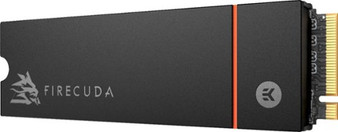Product Description
Basic bootup speeds won't cut it - not at work, on the go, or in the game. But the Crucial P3 SSD is anything but basic. With NVMe performance that's more than 6x faster than SATA2 and storage capacities up to 4TB3, the P3 leaves older storage technology in the dust. Get faster bootups, downloads and file transfers, and store all your files, photos, videos, apps, and games with room to spare with the quality and dependability you expect from Crucial.
Dimension
Product Height : 0.86 inches
Product Width :3.14 inches
Product Depth :
Product Weight :0.59 ounces
Features
Speed Impressive read/write speeds up to 3500/3000MB/s
Storage Spacious storage up to 4TB
Performance Performs up to 33% better than the previous generation
Trusted Technology Micron Advanced 3D NAND
Flexibility Solid Gen3 performance
Solid Security SSD management software for performance optimization and firmware updates give the Crucial P3 everything you need for security and peace of mind.
What's Included
Reviews
-
Crucial makes it as easy as possible
If you’re looking at this review, I’ll assume you already know the advantages of SSD drives as an upgrade. With the prices and selections being somewhat close amongst vendors you’re probably looking at specs, reliability, and support to help differentiate and help you make a choice. I’ll always look around; there’s no reason not to be an educated consumer these days. But when it comes to RAM and SSD, I go with Crucial whenever possible. Their specs are usually better (or at the least, comparable) with the competition and I’ve experienced their reliability firsthand – both as a consumer and as a former IT head and consultant. But where Crucial shines even brighter is their support. From the very beginning, their site makes it easy to choose and check compatibility BEFORE you buy. They list specs, but more importantly they EXPLAIN the specs and why they’re important. The landing page for this particular product is clearly laid out, with a compatibility checker right at the beginning of the page. In the support links, you can find links to step by step video/text tutorial section for the specific product you’re looking at to help you to install and setup your new item with truly easy to follow instructions and prep. For drive install like this one, they even offer a branded version of Acronis True Image (a product I use for my own daily backups) to allow you to clone your old drive and restore it to the new one – again, with great instructional content. This is SO important when you’re looking for ways to differentiate between different companies. You know they’ll be there to back up their product. As far as this particular drive, I was impressed with the speed and capacity as well as the listed MTTF of 1.5 million hours. MTTF is an ESTIMATE, calculated as the number of hours powered on per year divided by the annual failure rate. Assuming it’s powered on 100% of the time, this would roughly equate to a test with 1000 drives running for 6 months straight with about 3 drives ending up failing. Pretty solid for a server, let alone the average desktop! I’ve installed mine as a boot drive in a Dell Inspiron 3910 that I have set up as home lab server, running virtual machines. An SSD is a perfect choice for tasks like this, but even a desktop home office user or a gamer would benefit from this upgrade. If I had to really search for any kind of a complaint – and I mean I’m really digging here – is that the mounting screw Crucial supplies for NVMe drives never seems to work. The head of the screw isn’t quite a wide enough diameter. Not sure why this is but the 3-4 installs I’ve done have been upgrades so I simply used the screw from the original installation. But if you’re adding a new drive, you might want to check; in a lot of cases the manufacturers have a screw in the mount even if there’s not a drive installed. Maybe it’s just me, but I HAVE run into this in the past. To reiterate, that’s me reaching. Otherwise, I’d highly recommend not only this particular drive (which is running great in my server), but also Crucial’s other drives and RAM products.
-
Slow drive!
Slow drive. If you're going to use this drive as a secondary storage drive, you may be ok, but it's one of the slowest m.2 nvme drives I've ever used!