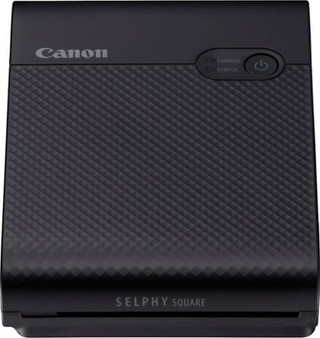Product Description
Print stunning, detailed photos with this Canon PIXMA iP8720 8746B002 photo printer, which features a color resolution up to 9600 x 2400 for crisp results. The built-in wireless LAN enables cord-free printing to simplify use.
Dimension
Product Height : 6.3 inches
Product Width :23.3 inches
Product Depth :
Product Weight :18.6 pounds
Features
Prints up to 14.5 ISO ipm* in black and up to 10.4 ISO ipm* in color Plus creates a 4" x 6" borderless photo in as little as 36 seconds* for rapid image production.
Be sure you have the right cartridge Enter your printer's model number into our Ink and Toner Finder to find compatible cartridges. Get started ›
Color resolution up to 9600 x 2400 dpi Along with a black-and-white resolution up to 600 x 600 dpi produces highly detailed, vibrant photos and business documents.
ChromaLife100+ system Combines FINE (Full-photolithography Inkjet Nozzle Engineering) technology with select Canon photo papers (not included) and ink, so printed photos last up to 300 years when stored in an archival-quality photo album.
Built-in wireless LAN (802.11b/g/n) Ensures fast data transfer from a wireless connection, allowing you to wirelessly print from most Wi-Fi-enabled computers around your home.
Canon PRINT app Lets you print photos and documents from select mobile devices (requires downloadable Canon PRINT app). AirPrint supports printing from select Apple® iPhone®, iPad® and iPod® touch models.
Google Cloud Print Enables wireless printing from Gmail, Google Docs and Google Chrome. PictBridge facilitates printing without a computer for simple, hassle-free use.
Supports a variety of print sizes Including 4" x 6", 5" x 7", 8" x 10", letter, legal, 11" x 17" and 13" x 19" to suit your needs. Prints stunning borderless photos up to 13" x 19" for enhanced detail.
Accommodates a range of mediums Such as plain, super high-gloss, glossy, semigloss and matte photo paper, U.S. #10 envelopes and printable CDs, DVDs and Blu-ray Discs for versatility.
High-speed USB interface Enables simple connection to your computer, so you can enjoy super fast data transfers.
150-sheet automatic sheet feeder Allows unattended printing.
Auto power on Automatically powers up the printer whenever you send a photo or document to be printed. Quiet mode lets you print anytime without disturbing others nearby.
Full HD Movie Print software Turns your favorite high-definition movie clips captured with select Canon EOS DSLR cameras, PowerShot digital cameras and VIXIA camcorders into vivid prints.
My Image Garden software Features facial recognition, special filters, calendar organization, automatic layout suggestions and more, making it easy to organize and print your photos.
*Print speeds vary with use. See manufacturer for info on print speeds.
Apple, the Apple logo and iTunes are trademarks of Apple Computer, Inc., registered in the U.S. and other countries. iPod is a trademark of Apple Computer, Inc.
iPad is a trademark of Apple Inc., registered in the U.S. and other countries
What's Included
1 PGI-250 PGBK setup ink tank
5 CLI-251 (C/M/Y/G/B) setup ink tanks
Owner's manual
PIXMA iP8720 Wireless Photo Printer
Power cord
Setup CD-ROM, disc tray
Reviews
-
Amazing photo dedicated printer
Originally, I was going for a canon printer that was abt. $400 more expensive than this one. But after much consideration and debate, I decided the extra $400 wasn’t worth it. And I was right. This printer is absolutely fantastic. And the quality of the pictures is great! There’s only two complaints I would have about it: 1. Printing anything is REALLY slow (compared to inkjet and non photo dedicated printers) a photo that is 8 1/2 by 11 can take a whole minute to print depending on colors and detail. 2. The color/vibrancy/brightness you see on your computer or phone isn’t always what you get when printed (pictures become more dull). To get around that, all you have to do is use the software that comes with the printer. Go onto my images suite and click the button that says prioritize output. Then you’ll get exactly what you were wanting to print every time. The picture I attached are some of the photos I printed using this printer with this setting. It’s AMAZING.
-
Good for stickers!
Bought this as a starter printer for stickers/prints. So far so good! It's a good price and prints on sticker paper just fine. Set up was a little tricky but that's to be expected.
-
Canon assist really helps
I have only done a few print examples but they came out striped ink so I called canon (to also help me link through wifi) and after an hour help on connecting to my MacBook Pro M1, they told me to download an app to print through, which helped with the strip patterns in the ink. Hopefully that doesn’t happen again but always print through the canon print app!
-
Canon
I lovey printer because it print our nice picture.
-
Great for making framed art
We recently redecorated our home and my wife had been spending a lot of time (and money) buying art prints online. After seeing some of the minimalist art she ordered I realized I could easily make my own with an iPad and a wide-format printer. The pixma ip8720 was the cheapest wide-format printer I could find and had better reviews than the similar HP XP-15000 so I decided to give it a try. I’ve only had the printer for a few days but so far we’re really impressed. The prints I’ve made look like the one’s we’ve ordered online with no discernible sacrifice in print quality at all. The attached photo is a print I made with an iPad and the pixma ip8720. Overall I’m super pleased with the print quality and ease of setup. The only downside is I wish I could make larger prints than 13 x 19 but for the price this printer is perfect for what I need. Also, it would be nice to have a touch screen interface on the printer itself in order to easily select different paper sizes. Having to use the canon app on my iPad is kind of annoying but it worked without issue. Overall I highly recommend this printer!
-
First photo printer - Initial review
This is my first ever printer, photo or all purpose. The only reason I rated this item 4 stars is because I know there is room for my knowledge to grow in the printer world. I was going to go with a Canon Pro printer but I got this one instead to tinker with and take my hobby to the next level and print my photographs. I have read some really bad reviews on how this product is very difficult, bad or not user friendly to set up.. Let me tell you that this is FALSE. This printer, from the time I opened the box to setting it up on my desk, installing the ink cartridges, connecting it to my Wifi network and installing driver(s) only took about 15 at most 20 minutes. As this is my first printer and first time printing my photographs, I have already ran about 30 (mix of 4x6, 5x7 & 8.5x11) family photos through it in order to test and fine tune my print settings. Let me say that seeing my photos printed has given me a completely new experience in this trade. Being able to hold and look at the photographs is amazing and what makes it all better is that this printer produces grate images! Clear, vibrant, color accurate and sharp. I do plan to revisit this printer after some time but as an initial review, I am more than happy with my purchase.
-
Prints the size that I needed
Easy to use. Slight difficulty setting up. Prints the 13x19 size I needed.
-
The color accuracy is amazing
I am no artist. Just wanted a photo printer to print family photos and random photos found on the web. This printer by far satisfies those needs. It was a bit of a challenge to set up because the wireless option did not work. I have printed multiple 13x19, 5x7, 4x6 and 8.5x11 and still have yet to run out of the ink that came with the printer. Already purchased replacement ink from a generic vendor on Amazon for $25. This is well worth the investment. The Canon phone app is very simple to use. I have printed all my photos from the phone app. I am usually a harsh critic but I have no complaints here.
-
Wow amazing photos
It took me about 45 minutes to inbox and set it up on my wireless network. I am so not tech savvy but it walked me through the process and was great. I pushed a button on router and it was ready to go. Downloaded the drivers as my CD player inside laptop broken. While that was going I added the canon print app to my iPhone and that was super fast to connect. Ran 3 photo test prints and I am very very happy! I can’t imagine spending more money as I can’t see how my photos could look even better!