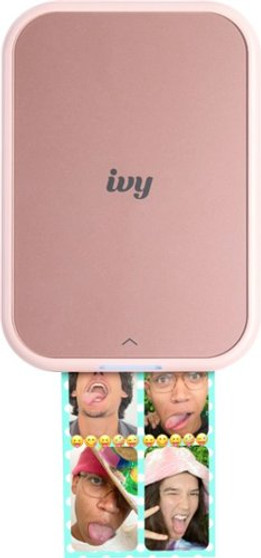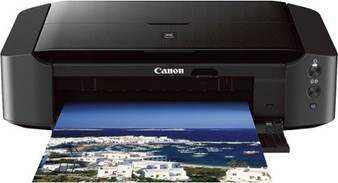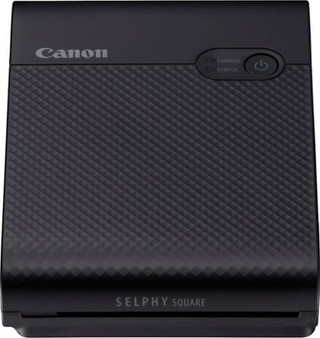Product Description
The Canon IVY 2 Mini Photo Printer is small enough to fit in your pocket so you can take it anywhere! Easily connect your compatible smartphone to the Canon Mini Print app via Bluetooth®1 technology, choose a photo from your smartphone1 and print fun 2"x3" photos with a peel & stick back!
Dimension
Product Height : 0.8 inches
Product Width :3.3 inches
Product Depth :4.7 inches
Product Weight :0.4 pounds
Features
ZINK (Zero Ink) printing technology Uses colorful dye-based crystals embedded inside the paper. The ZINK-enabled device uses heat to activate and colorize these crystals.
Print quality improved It has optimized skin tone colors, improved photo contrast, optimized photo sharpness from previous Canon IVY Mini Photo Printer.
Better connectivity Better connectivity for mobile printing using compatible smartphone devices with Bluetooth® 5.0 technology
Faster charging IVY 2 Mini Photo Printer has faster charging speed with a full charge in as litle as 45 minutes2.
Have fun - get creative! Customize your prints with Built-in Frame & Stickers
Print designs with Collage & Tile Print.
Print on ZINK Pre-Cut Circle Sticker Paper (sold separately) with Pre-Cut Layout Print in the Canon Mini Print app.
Portable & Connected The IVY 2 Mini Photo Printer is small enough to fi t in your pocket so you can take it anywhere! Easily connect your compatible smartphone to the Canon Mini Print app via Bluetooth1 technology, choose a photo from your smartphone1 and print 2”x3” photos with a peel & stick back!
Quick prints Get a print in approximately 50 seconds.
All-in-one ink and paper cartridge Prints high quality fingerprint-proof photo prints with extra protective layer for preserving image quality and integrity.
Battery-powered The built-in rechargeable lithium-ion battery and the printer's compact size provide full mobility.
Canon Mini Print app Cuztomize your photos before you print them with the Canon Mini Print app.
Disclaimers 1 Requires mobile device to be connected to the Canon IVY 2 Mini Photo Printer via Bluetooth and the Canon Mini Print App, available for free on the App Store and at Google Play. Compatible with mobile devices running iOS12.0 or later, and Android devices running Android 6.0 or later.
2 Charging time may vary significantly depending on the type of USB charging adapter used and other factors.
3. Depending on operating temperature
Warranty programs are subject to certain conditions and restrictions.
What's Included
Canon IVY 2 Mini Photo Printer
ZINI Photo Paper Pack (10 sheets & 1 SMART SHEET)
USB Charging Cable (USB A to USB C)
Reviews
-
Fun Little Printer with Tons of Options!
his little guy is quite amazing for its size. In the box the give you the Ivy 2 Mini Printer, a 6” USB-C to USB-A charging cable, 2 photo boards, and a 10 pack of the special 2 x 3 photo printer paper. Download the Canon Mini Print app from Google Play or the iOS App Store. The app gives step by step instructions on connecting the printer as soon as you open it. This app is quite the powerhouse. From within the app you can edit your gallery or camera roll photos. You can add text, picture frames, stickers, and adjust colors and filters, even a calendar option! The printer uses special Zinc photo paper, which stands for zero ink. It activates specific die based crystals in the paper that turn whatever color that is in your image. This means you need to buy the replacement photo paper instead of ink cartridges. At the time of review a 50 pack is $25 on Best Buy’s website, or $0.50 per Zinc photo. Another note about the Zinc paper. Be sure and LOAD the little blue card that comes with your Zinc paper into your printer as it comes. From what I understand it calibrates the printer for that specific pack of paper to make sure it’s colors come out properly. I spent about 10 minutes fiddling with my first picture before I finally hit print. You can have multiple pictures in a queue instead of printing one by one as well. It takes about 50 seconds to go from hitting print to warming up the printer to a completed photo in your hand. The result is a smudge proof smear proof photo that’s dry to the touch right away. No shaking or waiting for the image to develop. Another nice touch feature of the Zinc Paper is their stickers! So if you or someone you love likes making crafts with photos you can just peel and stick them wherever you want. a P backing that means you can stick your favorite pics anywhere. So maybe an art board, graduation cap, a cubicle wall even? The printer comes partially charged and takes about 45 minutes to fully charge. The battery is used up quite quickly. After printing 4 pictures my battery was down to 70%, which comes out to about 12-13 prints before you need to recharge. This also explains the printers quick standby and power of time. While fiddling with filters it’s easy to lose track of time and by the time you’re ready to print the printer has powered off to save battery. But just power it back on and reconnect to your phone and hit print. If you do decide to take this out with you to a theme park or night on the town where plugging into a wall socket isn’t an option, any battery bank used to charge cell phones on the go will also charge this to keep your printer up and running. At $99 at time of writing or Best Buy, it’s almost as much as some full size printers, but if you’re someone who loves taking snapshots of memories and decorating your spaces, this pocket sized printer is well worth the money to do just that. As long as Canon keeps updating the Mini Print app with new borders and other photo ad ins, this should last you for a long long time. The Canon Ivy 2 Mini Photo Printer is a well-built, well designed little printer that makes mobile photo printing fun and easy. I enjoyed it a lot more than I thought I would and can see myself using it quite a bit for family get together and special moments or just for goofy fun!
-
Happy Birthday!
Happy birthday and happy printing! You can see the printer on the table. We took photos as guests arrived, printed them and had them place them in the guest book with a birthday message. It was a great way to engage guests before the birthday girl arrived. It was easy and fun. I had no issues with connection or printing.
-
Perfect size
I got this one for my kids and they absolutely love it, they do art projects and I can’t wait for them to use it for school!!!
-
Fun little printer
Super fun! Easy to use, instant gratification. Picture quality is great.
-
Fun with Family Fotos
My daughter loves to draw and take photos with her tablet. Unfortunately, we can never quite get the settings on the family printer right for great printed photographs. My mom purchased my kids instant cameras with immediate picture printout, but if the color wasn't quite right, the picture quality was subpar -- and that happened with a fair amount of frequency. And then we found out about the Canon IVY 2 Mini Photo Printer -- this thing has been AMAZING around Thanksgiving -- we visited a lot of family and she was able to take pictures, adjust the lighting, crop them, and have them ready to print -- but most importantly, she now has control where she didn't previously. She can choose just the right color or even print out her drawings. She has been taking these pictures and printing them for family as keepsakes and they have been a massive hit! The paper runs at under a dollar, so while it's not cheap the convenience can not be understated. This printer is about the size of a deck of cards and charges with USB-C. It connects via bluetooth and comes with some paper to start printing 2" x 3" photos. There isn't a need for ink because of the unique Zero Ink (ZINK) technology built into the paper. The only mild down fall was that she can print about 23 sheets per charge, but that turned out to be beneficial because she knows to pick and choose the pictures she wants. The paper is about 50 cents per picture, which seemed quite reasonable to me. The paper did jam, but it was easy to fix with the red light indicator that flashed. This is really quite the device to have with you around loved ones and it made Thanksgiving much more memorable for everyone.
-
Marginally better than the original
I own the original IVY and bought this one because of USB-C and supposedly longer battery life. On the original, it could make 14 prints on one full charge. Have yet to fully test the battery on this new one. I like that the image is smoother, however the colors and tint are a little off (original is better). The IVY 2 is slippery for some reason, the original IVY had a glossy finish but was grippable. This version is only a couple of millimeters bigger, but the difference in height makes it hefty and in my case, more difficult to palm. You have to test adjusting the color and tint/hue, but that's going to require wasting a print or two. Docking it one star because of that. Regardless of that "issue", it's still better than Kodak and HP mini printers.
-
Quick, Simple, and Nice Prints!
I've been pretty excited to give the IVY 2 a test run. Personally, I have never owned a small portable photo printer like this before. My last experience with owning a photo printer was 10+ years ago and you had to hook it up to a Windows PC to print. Needless to say, this was a very different experience compared to that. The design of the device is really nice. It's a mix of soft plastics with a lightly textured bottom to help grip to most surfaces. Having USB-C charging onboard is awesome since most modern devices use the same port. There's a simple red and green light near the charging port to show its charging status (charging/charged), along with a light on top of the device to show what the device is up to - such as printing a photo, waiting for Bluetooth, low battery, etc. The Canon Mini Print app has a LOT of features, so definitely give it a download if you're curious about its capabilities. There's everything from light photo editing capabilities, to borders, stickers, and plenty of other customization options. I honestly would not be able to list all of them here! The quality of the prints is right where it needs to be in my opinion. This device is made for portability, and as such, printing/processing speed, good battery life, and ease of use are paramount. I think this device checks all the boxes for what's important in this product category. This is made for people who want fun-sized small prints that they can share with friends, stick to a binder, or put up on their photo board at home, and it's perfectly capable and up to the task for those use cases. The only critique I can truly offer for the IVY 2 is that you might want to turn up the saturation slightly on some of your photos before printing. The photo prints don't look washed out or anything, but when most people these days are using smartphones with high quality displays and saturated colors, it becomes important to understand the difference between what you're seeing on a screen and what a photo should look like when printed. Overall, I'm quite satisfied with this little device. The Canon Mini Print app is constantly getting updated with new features and designs to use, the device is capable of firmware updates to further upgrade and refine the user experience, and I'm looking forward to seeing what Canon has planned for this device. If someone in your life is a photo lover and always on the go, consider getting them the IVY 2. I think they'll really enjoy it!
-
Stickermaker
This was a great toy. I can make stickers out of my drawings. I can print right off my phone. Love it.
-
Good little printer for what it is.
Quick Review: I gave it 4 stars but it's actually more like 4-1/2. This is a nice, simple photo printer for quick, small photos. It's fairly easy to set up and it's actually quite easy to modify and personalize the photos. It's great for parties. The kids and adults love it and the photos actually last quite a while. I know this because I previously owned a competitor’s product and have photos that are over 4 years old and still look great. The paper does curl a bit over time but most photos do if they are not kept in an album. The only real issue I have is the overall cost for something that seems so simple and single purpose. The good thing is there is no ink to buy and no waiting for ink to dry. Just put in the paper and print. This makes the cost of the printer and the paper a little more palatable. Longer Review: The Canon Ivy is a small, rechargeable, Bluetooth, novelty printer for taking fun photos and personalizing them. It comes with the printer, a USB C to USB A cable, a 10 pack of paper/film and a few decorative cards that you can stick the photos to that act like a paper frame. It does not come with a USB charger. You need to provide that. After removing the printer from the packaging, the first thing to do is charge the printer. I connected the provided cable to the printer, which is quite short (maybe 6") and plugged it into one of my USB chargers. The USB C end goes into the printer. It charged quickly out of the box. The next thing to do is load the paper by sliding the cover off. The paper goes in with the barcode sheet facing down. Then just slide the lid back on. FYI - The cover slides very easily. Almost too easily. I was constantly having to slide it back into place. It should be made so that the lid is more secure. Then you need to download the software. I aimed my iPhone camera at the QR code on the inside cover of the box and tapped the link that popped up. It took me right to the app which I promptly downloaded. Connecting the printer to the app was quite easy. Make sure Bluetooth is on in the phone settings, turn on the printer and open the app. Tap the printer icon in the top right corner to add a printer. It will look for the printer. Once it finds it, tap the printer to connect and wait a few seconds. The printer will be connected. Once the app is loaded and the printer connected, it's time to take and print some photos. I was able to immediately see all the photos on my phone. If you can't get into your photos, check the iOS settings for the app and make sure you give the app access to all your photos. I selected a sweet 16 photo of my niece and was able to edit the photo in the app - zoom in and out, change the tone, crop, etc. I was also able to add small graphics very easily and position them around my niece. I added some flowers along the bottom and some hearts along the top of the photo. Adding the graphics was very easy and intuitive. After I was happy with how the photo looked, I hit print and the printer started doing its thing. The photo printed quickly and it looks great. The colors were accurate and the photo was sharp. As I noted in the quick review, I previously had a competitor’s product. It was also very good but I have to say, the Canon printer's software is much more intuitive to use and gives you a much larger selection of graphics to add to the photos. The photos on the Canon using the included Canon paper were also more accurate compared to the same photo printed with my old printer. As an added benefit, the Canon printer will use the similar Zinc Photo Paper that I purchased for my old printer. You are not locked into Canon paper if you can't find it. However, for the best results, I would recommend the Canon paper. All in all, I do recommend this little printer. Especially if you have kids or attend/host parties. It’s not perfect but it’s pretty darn good. Sure, it’s a little costly for what it is (paper is about 50 cents per print) but it is fun and it captures memories. I still look at the photos I have stuck and stashed around the house. They make me smile. What are smiles worth? They are priceless...