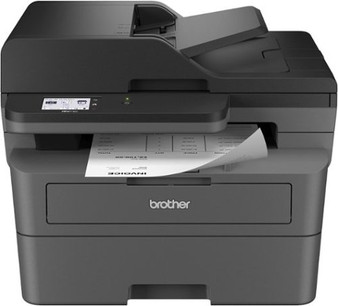Product Description
The Brother MFC-J5340DW Color Inkjet All-in-One Printer delivers economical, reliable, professional-quality printing for any small office or home workspace. Whether you're printing personal documents, school reports or large presentations, you can count on quick printing with vibrant colors. Designed for exceptional ease of use right out of the box, it comes ready to connect the way you work. Connect built-in dual band wireless (2.4GHz /5GHz)1, Wi-Fi Direct, via Ethernet cable or connect locally to a single computer via USB cable. Print, copy, scan, and fax functions are easy to manage from a computer, mobile device, or using the intuitive 2.7" LCD color touch screen. Have it all, at an affordable price, with the Brother MFC-J5340DW Color Inkjet All-in-One Printer.
Dimension
Product Height : 12 inches
Product Width :20.9 inches
Product Depth :15.7 inches
Product Weight :37.5 pounds
Features
Be sure you have the right cartridge Enter your printer's model number into our Ink and Toner Finder to find compatible cartridges. Get started ›
Features Brother MAXIDRIVE Inkjet Technology We’ve re-engineered our printers from chip to print head to deliver print speeds up to 28 ppm(2), reliable and consistent printing – even with long-term use.
Triple Layer Security Helps safeguard sensitive documents while printing and allows you to securely connect to your printer and network – critical for today’s business environment.
Versatile printing up to 11” x 17” Print up to 11”x17" size from the 250-sheet capacity paper tray(3) or use the single sheet bypass tray to print on envelopes, cardstock, and other specialty papers. Copy, scan, or fax up to 8.5”x11" size with the 50-page capacity automatic document feeder(3).
Connect how you want, when you want With built-in dual band wireless (2.4GHz / 5GHz)(1), Wi-Fi Direct, via Ethernet or local USB connection, or print & scan on-the-go through the Brother Mobile Connect App(4).
Work with the cloud Print-from and scan-to popular cloud apps including Dropbox, Google Drive, Evernote, OneNote and more(5) directly from the 2.7" touchscreen. Save time by creating custom shortcuts right on the screen for your frequently used features.
Eco-friendly features EPEAT Silver and ENERGY STAR certified with eco-friendly options like Eco Mode and Ink Save Mode. Plus, default duplex printing helps reduce paper use.
Ensure optimal performance with Brother Genuine Ink Choose LC402 Standard or LC402XL High-Yield replacement cartridges. And with Refresh Subscription Service, you’ll never worry about running out and you’ll enjoy savings up to 50%(6) on Brother Genuine Ink. Get started with a 4 Month Free Trial(7).
Brother At your Side Support Backed by with a 2-year limited warranty, plus free online or live chat support for the life of your Brother printer.
(1) Requires an Internet connection.
(2) Based on ISO/IEC 24734 (after first set of ISO test pages). For inkjet print speed methodology, please visit www.brother-usa.com/printspeed.
(3) Maximum capacity based on using 20lb. paper.
(4) Requires connection to a wireless network. Brother Mobile Connect free app download is not available in all countries.
(5) Requires an Internet connection and an account with desired service.
(6) Based on monthly subscription cost in U.S. for Mono Laser Power Plan vs. average cost per page of eligible like standard capacity cartridges. Savings will vary based on Refresh EZ Print Subscription plan selected.
(7) Requires enrollment in monthly billed Brother Refresh EZ Print Subscription Service plan based on monthly printed page allotments. Unused pages roll over, limitations apply.
Additional page set charges and taxes apply during trial. Plan, options offer and pricing subject to change. Open to new subscribers located in the contiguous United States only.
After the free trial period your credit card will be charged on a monthly basis for the Plan Fee, Overages, and Taxes in accordance with the Terms of Service. Your service will continue on a month-to-month basis until you cancel it.
May be canceled at any time. Upon cancellation, cartridge will be deactivated and must be replaced at users’ expense in order to continue printing.
What's Included
Brother MFC-J5340DW Color Inkjet Printer
Black, Cyan, Magenta, Yellow Starter Ink Cartridges
Quick Setup Guide
Product Safety Guide
Reference Guide
Telephone Line Cord
Warranty Card
Reviews
-
Fast printing. Difficult to set up.
Printer is very fast and so far seems to print and scan well. Set up was difficult and took a LONG time. Brother web site seems very slow to respond. Brother software is slow to open. Disappointed this printer does not use the latest "one year of ink in the box" ink tanks, but more expensive ink.
-
A good buy for home office set up
This printer is a great value for your money. Working from home from time to time as a legal / conveyancer, this printer is perfect for all my needs. Downloading the available apps allows you to do many things that a normal printer cannot do. Plus you get loads of ink with this model of printer. I do not have to keep replacing the ink cartridges every month or so due to the large amount of printing my job requires. Would definitely purchase another model like this in the future.
-
Brother printer
Printing is easy and setup I am very pleased with the purchase. Glad I made the right choice.
-
Highly recommend
I just completely like this better than HP printers, i’ve been a fan of HP for years but they just keep making their machines cheaply, sounds like it is going to break every time it prints.This is GREAT!! no noise and prints flawlessly.
-
printer
This thing sucks paper keeps getting jammed up in it. Thae paper was printing crooked for a while. Had to throw one away, paper got jammed, when taking out some got stuck, I guess, and could not get the printer back so I could print, finally threw it away and bought another one which keeps having problems with paper jamming. Very unhappy with it
-
Brother Printer that can print 11 x 17 paper.
I have been printing copies since I bought this and so far it has performed well. I did try to print in grayscale but it came out in color. Not sure how this happened as I did go into properties and click on the right info. I ordered this specifically because it prints 11 x 17 paper which I use a lot for projects. So far so good. Hope it continues to perform well.