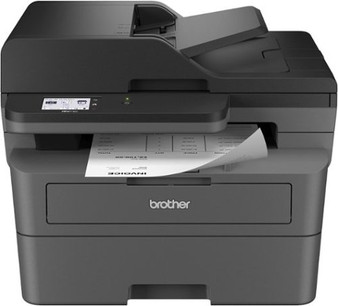Product Description
Best for home offices and small teams, the Brother HL-L2460DW Wireless Compact Black & White (Monochrome) Laser Printer combines affordability and reliable quality. Designed to provide high-volume printing with exceptional efficiency, it consistently produces crisp, easy-to-read black & white prints at speeds up to 36 ISO pages per minute(1) (ppm). The convenient 250-sheet paper tray(2) means you'll make fewer paper refills, while the automatic duplex printing feature saves additional time and decreases paper waste. Flexible connection options include dual-band wireless, Ethernet, and USB 2.0 interfaces. Best of all, you can print from virtually anywhere with the Brother Mobile Connect App.(3) Plus, you can feel safe knowing that advanced security features are helping to protect your information and maintain secure connections while you're printing.
Dimension
Product Height : 7.2 inches
Product Width :14 inches
Product Depth :
Product Weight :15.6 pounds
Features
Be sure you have the right cartridge Enter your printer's model number into our Ink and Toner Finder to find compatible cartridges. Get started ›
Brother Genuine Toner Choose Brother Genuine TN830 Standard or TN830XL High Yield replacement cartridges. And with Refresh EZ Print Subscription Service, you’ll never worry about running out of toner again and you’ll enjoy savings up to 50%.(4) Get started today with a Free Trial.(5)
Efficient, Compact, Affordable Compact and durable design delivers sharp, dynamic black & white prints at an affordable price.
See the difference quality makes The Brother HL-L2460DW produces documents that are clear, crisp, and easy to review and share with consistent, premium quality.
Flexible connection options Connect securely to multiple devices with built-in dual-band wireless (2.4GHz / 5GHz) and Ethernet interfaces, or connect locally to a single computer via USB interface.
Speeds that keep pace With speeds up to 36 ISO ppm,(1) you can print documents quickly and on time. Increase efficiency and easily reduce paper waste with automatic duplex printing.
Print from virtually anywhere with the Brother Mobile Connect App Manage your printer remotely and print from your mobile device anytime, from almost anywhere. Order Brother Genuine Supplies, track toner usage, and complete more work on-the-go.(3)
Versatile paper handling Tackle everyday or high-volume printing needs with the 250-sheet capacity paper tray.(2) Print on specialty paper or envelopes using the convenient manual feed slot.
Print with purpose Designed with sustainability in mind, with eco-friendly printer features including Toner Save Mode and automatic duplex printing. ENERGY STAR compliant and EPEAT Silver rated.
Brother at your side support Backed by Brother with a 1-year limited warranty and free online, call, or live chat support for the life of your printer.
(1) Based on one-sided printing. Change from default setting required.
(2) Maximum capacity based on using 20-lb. paper.
(3) Free app download and wireless connection required. Compatibility may vary by device and operating system.
(4) Based on monthly subscription cost in U.S. for Mono Laser Power Plan vs. average cost per page of eligible like standard capacity cartridges. Savings will vary based on Refresh EZ Print Subscription plan selected.
(5) Requires enrollment in a monthly billed Brother Refresh EZ Print Subscription service plan based on monthly printed page allotments. Unused pages roll over, limitations apply. Additional page set charges and taxes apply during trial.
Refresh plan, options offer and pricing subject to change. Open to new subscribers located in the contiguous United States only. After the free trial period your credit card will be charged on a monthly basis for the Plan Fee, Overages, and Taxes in accordance with the Terms of Service.
Overage fees will apply during free Refresh trial. Your service will continue on a month-to-month basis until you cancel it. May be canceled at any time. Upon cancellation, cartridge will be deactivated and must be replaced at users’ expense in order to continue printing.
Images are for illustrative purposes only. Specifications subject to change. ENERGY STAR and the ENERGY STAR mark are registered trademarks owned by the U.S. Environmental Protection Agency.
What's Included
Brother HL-L2460DW Printer
Starter Black Toner Cartridges (approx. 700 pages, ISO/IEC 19752 (Letter/A4))
DR830 Drum Unit
AC Power Cord
Product Safety Guide
Reference Guide
Warranty Card
Quick Setup Guide
Reviews
-
A very nice printer
This printer replaces a +20yr old Brother printer. I went to get a toner cartridge for it and it was hard to find, and when I found it it was more expensive than I expected. My old printer was 300dpi, this one is 1200dpi. My old printer printed 10-12ppm, this one prints 36ppm. My old printer was not wireless, I could not easily print to it from my phone or tablet. My old printer had no security services, this one has all the latest. My old printer consumed 12w in standby, this consumes 0.4w. Both printed double sided, but this one is SO much faster. my old printer had 4gb memory, this one has 64gb (handling graphics much better). And this printer is so much quieter when printing (49db). I took the toner out of its package, removed the protective plastic on the cartridge, ran the cleaner back and forth (green tab on cartridge) and then inserted the cartridge. I turned it on, and then followed instructions using the Brother "Mobile Connect" application, which optionally allows you to print on your printer from anywhere in the world (over the internet, when registering it and setting up an account with Brother). And this printer is eligible to work with the Brother Refresh program, which will ship you new printer cartridges before you run out of toner (program based on number average number of pages printed per month). Set up was complete in under 5 minutes. Extremely easy to do with their app. I printed a couple of documents that I had on my phone and found that the quality of normal and fine printing to be nearly identical. Normal uses less toner. And the speed to get the first page printed was under 8 seconds. The output was exceptional. So for a few dollars more than a new cartridge for my old printer I have a printer that is 3x faster, with 3x the quality output and it's quieter and uses far less power and I can print on it wirelessly. New standard output cartridges are about $50/cartridge (less than half what I need to spend on a new cartridge for my old printer. Seems like a winner all the way around. I am most happy with my upgraded Brother printer. If I get another 20 years out of this printer it's an excellent deal.
-
Review
I purchased this printer to go along with my new desktop. The printer is wireless or wired. I purchased the cable to hook it up wired but the computer will not recognize the printer. Very frustrated right now. Don’t really want to make another trip to the geek squad. Probably my ignorance.
-
Supports duplex, app printing and wired Eth
I was not happy when my other laser printer broke. But I like the fact it supports duplex printing and I can print via my phone with their app. And I prefer a wired Ethernet connection as printer is shared via a print server VM. Very happy.
-
Great Utility Printer
Great little utility printer. Easy front and back from an I phone. Not quite as good print quality as my Cannon Ink Jet. But just fine for 90% of our printing needs.
-
A move up
A doddering old man, i successfully set this up in five minutes. It does a lovely job far more cheaply than its predecessors where I seemingly had to replace ink cartridges every five minutes
-
I recommend this printer
This the first printer I ever bought for myself. I chose a toner printer because I almost never print anything in color, and even if I did, I don't expect consumer printers to be well calibrated. Further research revealed toner essentially never goes bad, unlike ink, which dries out in 6 months. Truth be told, if you're using the latest version of Windows 10, you don't need to install Brother's adware. Just look up "printer" in Windows search after setting up the printer, locate it, and Windows will calibrate. It takes longer if you set up it via Wi-Fi. I find the prints to be crisp and attractive. Quality is as high as you can expect. I initially set this up via WI-FI, but found the connection dodgy, sometimes taking 5 minutes before the printer even received the signal (and that was after disabling "deep sleep." Look that up). It's a shame the box didn't have a printer cable, and that's why I'm docking one star. I bought a 15 foot printer cable, and now my printing is instant. I still have not installed Brother's software. Windows Update did add a few drivers, but given the printer was working before that, I'm not sure what difference they made. Installing the official software would just yield ads for refilling subscriptions. No thanks. I recommend this printer.
-
Owner
Way better than HP. better build. also, their subscription only cost you 0.89 cents for 25 pages and can be rollover. best printer I ever bought.
-
Solid and Simple Laser Printer
This Brother laser printer is great. It came very well packaged. There was an overabundance of paperwork - most unnecessary - but the Quick Setup Guide was clearly written and easy to follow. The toner cartridge was extremely easy to install (I have fought installation in some other laser printers). The paper was also easy to load and has guides that are well marked for sizes. Once turned on, the machine instantly said "Ready". I did have an issue with the online setup of the wireless network. It just kept circling trying to connect. So I manually added the network right on the printer - very easy and connected without a problem. The best part of this laser printer is the clear quality of the prints and the fast printing. I occasionally have to print large numbers of documents, and this printer prints 2-3 times faster than my inkjets. The quality is better too. Overall, I highly recommend this Brother laser printer - it's quality built, easy to setup and use, and prints clearly and quickly.
-
Best printer brand ever
I bought this to replace my 20 year old Brother printer that wasn’t wireless. That is the only reason. Nothing else is wrong with my old Brother printer. They are the same except for the wireless printer function. Excellent brand that I trust. Would highly recommend.