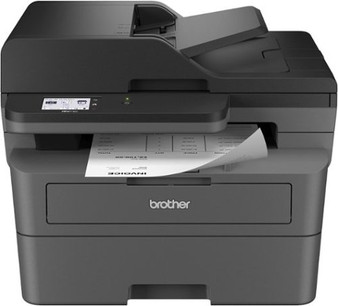Product Description
Best for personal use and home offices, the Brother HL-L2400D Compact Black & White (Monochrome) Laser Printer is an efficient, time-saving addition to your personal workflow. The simple, affordable choice for black & white printing, it consistently produces crisp, easy-to-read black & white prints. As quick as it is efficient, the HL-L2400D prints up to 32 ISO pages per minute(1) (ppm). The 250-sheet paper tray(2) reduces the frequency of paper refills, decreasing the number of manual tasks in your day, while the automatic duplex printing feature will save you even more time and help to decrease paper waste. Connect to your device via the Hi-speed USB 2.0 interface.(3) Cost-effective and reliable, this efficient time-saver is a great addition to any home workspace.
Dimension
Product Height : 7.2 inches
Product Width :14 inches
Product Depth :
Product Weight :15.6 pounds
Features
Be sure you have the right cartridge Enter your printer's model number into our Ink and Toner Finder to find compatible cartridges. Get started ›
Brother Genuine Toner Print confidently and print consistently with Brother Genuine Toner, the only toner brand engineered by Brother, for Brother printers. When it’s time to replace your toner, choose Brother Genuine TN830 Standard or TN830XL High Yield black toner cartridges.
Compact, Dependable, Affordable Simple, cost-effective compact design with dynamic black & white prints.
See the difference quality makes The Brother HL-L2400D provides consistent, premium print quality. It produces clear and crisp documents that help your home-based office succeed.
Hi-Speed USB 2.0 connection Connect simply and locally to a single computer via USB interface.(3)
Speeds that keep pace Produces documents quickly with print speeds up to 32 ISO ppm.(1)
Automatic duplex printing Saves you time and cost by efficiently delivering double-sided documents.
Versatile paper handling The 250-sheet paper tray(2) makes everyday and higher-volume printing simpler and easier, and the manual feed slot is ideal for envelopes and specialty paper.
Print with purpose Designed with sustainability in mind, with eco-friendly printer features including Toner Save Mode and automatic duplex printing. ENERGY STAR compliant and EPEAT Silver rated.
Brother at your side support Backed by Brother with a 1-year limited warranty and free online, call, or live chat support for the life of your printer.
(1) Based on one-sided printing. Change from default setting required.
(2) Maximum capacity based on using 20-lb. paper.
(3) USB cable not included.
Images are for illustrative purposes only. Specifications subject to change. ENERGY STAR and the ENERGY STAR mark are registered trademarks owned by the U.S. Environmental Protection Agency.
What's Included
Brother HL-L2400D Printer
Starter Black Toner Cartridges (approx. 700 pages, ISO/IEC 19752 (Letter/A4))
DR830 Drum Unit
AC Power Cord
Product Safety Guide
Reference Guide
Warranty Card
Quick Setup Guide
Reviews
-
Basic b/w laser-but inexpensive and well made
For a printer that is not wireless, it doesn't come with a USB cable. How much could that have cost Brother company to have included this? On the other hand, it seems to be a solidly made machine and it holds half a ream of paper which is usually more than other basic laser printer of this size. Doesn't take that much room on the desk but it isn't made to be shared since it has to be connected directly to the computer. I am sure you can share this if you connected to the server but I doubt anyone more than a couple of people would want to share a printer of this class as it is not made for that. Compared to another brand (nameless) the toner and the drum are separate accessories. The toner comes ine 2 "sizes." The standard (1,200 pages) and XL (3,000 pages) (be sure you buy the toner tn830 which is made to fit this machine, not the different one) – and of course the drum (dr830 at 15,000 pages) that lasts a lot longer. Setting up was not difficult – you have to go to the brother website and it basically download the same software (in my case, Microsoft Windows) here https://support.brother.com/g/b/downloadtop.aspx?c=us&lang=en&prod=hll2400d_us_eu_as and here you can view and download the manual https://support.brother.com/g/s/id/htmldoc/printer/cv_hll2460dw/use/PDF/PDF.pdf as it doesn't come in the box. It prints fast enough and it does beautiful halftone (1,200 dot per inch) when I tried to print some (albeit black-and-white) photos. Works perfectly fine with stamp.com software to print my own postage – you would feed the envelope manually with the manual feed tray in the front. Right now this printer is on sale about $120 – and how many laser printers of this price can print duplex (both sides of the paper)? Answer: Very few. The paper tray on the bottom is unusually large for a printer this size. It holds up to 250 sheets (half a ream) which should last a while for most people. I only see a couple of companies that make generic toner for this printer but I'm sure it will not take a long time for many companies to come out with much less expensive toner (and drum, as well), so this printer could be used pretty much inexpensively if you use the third-party consumable. Without looking at it, I almost thought this printer was made by their competitor (nameless here). 2400d is hefty and feels a bit solid. I think it is good for a home office if you don't have to print that many pages per month (the standard toner last about 1,200 pages, and that is at five percent coverage of each page), otherwise an inkjet printer that you fill the inks that comes in bottle will be extremely cost effective to use over this particular printer. For a printer of this price, if it breaks after a couple years, I would simply throw away and buy a new one but while it is working, I do like it and would be very happy to have this on my desk for business printing.
-
It's basic, but it's probably all you need for B&W
I've still got a working Brother monochrome laser printer that is about 10 years old so I've got a lot of faith in the reliability of the brand. This Brother HL-L2400D Black-and-White Laser Printer is a better version. It's a little faster, it offers 2-sided printing, and it's a little more efficient with the toner. Weight with the toner was approximately 15 pounds. Dimensions are 14.25 x 14 x 7.25" so it's got a rather small footprint. Setup was fairly easy. I will note that it does not ship with a printer cable, so you need one for setup; this is not the wireless version. You basically insert the toner by opening the front of the printer. I was up and running in about 10 minutes. You can go to the Brother website, install the driver and software package, download the manual, and that's it. The standard tray capacity is about 250 sheets of 20lb 8.5x11" (letter size) bond paper. You can feed 16 to 43 lb paper which is fairly regular text weight paper. The manual tray can take up to 61 lb (heavy text weight) 8.5x14 legal size paper. Your manual feed isn't going to handle more than one sheet at a time, but it will handle a few sizes of envelopes too. 2-sided printing tops out at 28lb paper (your basic color copy paper.) Printing speed is 32 pages per minute for single-sided prints, about 15ppm for 2-sided prints. I counted approximately 9 seconds to the first printed piece once I sent a file. Overall, this is your basic budget laser printer. Laser B&W is very affordable, and this printer can meet your needs for school, work, and personal use. It's quick and it's quiet. The printer has a small footprint and has all of the basic led indicators to let you know when you need toner, paper, a new drum, or that dreaded paper jam. If this printer is anything like my old Brother Laser printer, it will be around the house another 10 years.
-
The Best Printer should still come with a cable
There are three certainties in life: death, taxes and Brother laser printers. All three do exactly what you expect them to and are unfailingly reliable. Jokes aside, this is the 2nd Brother laser printer I own and the only reason I have a 2nd one is because I wanted a 2nd one. The other one still works absolutely fine after probably seven years of ownership and use. That one has wifi connectivity and I don't even remember the last time I've had to restart it to connect to the internet. It's just that reliable. I liked the idea that this one is even simpler: a dedicated printing machine when all you want to do is connect it straight to your computer and print something in black and white. That is at least 98% of what I print any time I need or want to print something. I am confident I will be able to do that with this machine for years and years and years. All I'll need to do is get toner and paper periodically. Done. So, this thing works exactly as you would expect when it comes to printing. You put the toner drum and cartridge in, plug it into your computer, click print and out comes a really nice looking black and white document. It does this quickly and relatively quietly. I don't even know what the page per minute count is, because that's just not something I ever bump up against as a problem. Obviously, if you're looking to outfit a sizable office with a bunch of employees then you're not looking at this printer in the first place. But for a home office? Again, this is what you want. There are two things that keep this from being a no-brainer 5 star review. The first is that I'm of the firm opinion a printer that has no connectivity beyond using a direct connection via USB cable... should include such a cable in the box. This one doesn't. There is no other reason in the world that exists for this other than corporate greed. Maybe they'll claim it's better for the environment because people just have a bunch of printer cables laying around their house, but that is not accurrate. I have a million cables laying around my house, but no printer to USB-C cable. It should be in the box. Charge an extera five dollars. Instead, that money went to another company and that's just silly. So just know you're gonna have to buy a cable if you don't already have one. Second, it's not exactly as straightforward as it should be to get this working with a Mac. It's not challenging, but when you add a printer in MacOS it asks you to select a driver. There are roughly a billion Brother models to choose from in the dropdown window... except for this exact model. Instead, just pick one that has a number closest to this model and it'll work fine. But even on Brother's website the status of the driver for this model was listed as "checking." I don't even know what that means as the site was not actively checking for anything! It's just strange. Maybe this is a newer model and those things aren't ironed out just yet, but really they should be given this is just an iterative (and simpler) model of the same printer they've had for ever at this point. Those dings aside, just buy this. You won't regret it. It may even outlive me.
-
BEWARE!
The USB cable is not included in the box with a printer.
-
Great for Home Office
My wife has got a new job and started working from home. Once we got her office set up, she wanted a printer in her office, and was very particular about what she wanted in it: - Table top unit, not a massive multi-function unit - Fast, clean printing - Laserjet - Color was a bonus, but she was fine with a black and white printer. I've used Brother devices in other offices and found them to be great, compact devices that printed quick and clean. So when the option to try out one of these printers came up, it checked all the boxes she had. Setting up the device was quick and easy, and we had it connected to her laptop within moments. She's already used it for printing off several documents for work, but she's also used it to print off homework sheets for our girls. This device being roughly the same size as a regular printer, it has a nice and small footprint. It's a basic black and white device, so if you're looking for something in color, then this isn't the device for you. However, if all you need is black and white or grayscale prints, then this is a great option. Something else we love about it is that it's a laser jet printer. The big difference between ink jets and laser jets is that ink jets use cartridges with ink where laser jets use powder toner cartridges, meaning they don't dry out. So if you're an infrequent printer, or you print a lot, a laser jet is a great choice because they're faster to print, and if you don't print as much, you don't have to worry about the ink in the cartridges drying up resulting in costly replacements.
-
Works Decently Despite Setup Woes
[PROS] Compact size: This laser printer is sized perfectly. For the mini powerhouse that it is, it's only a tad bit longer and wider than my personal printer. I'm not a fan of having printers stationed next to me, but this one doesn't take up as much space as I thought it would. Prints quickly: When I first started to use this device, I was particularly interested in the PPM (pages per minute) speed. The description stated that it prints "up to 32 PPM" so I wanted to see how close I could get to it. After timing it twice, I was able to hit the benchmark in both instances so I am extremely impressed. Furthermore, I found myself please with the actual quality of the document once it came out. Simple Software: The Brother iPrint&Scan program is pretty straightforward. Given that this device lacks scanning features, I was only able to evaluate the print functionality. The app is easy to grasp, and it provided adequate options that enabled me to complete all of my tasks including double-sided printing. [CONS] Burden to setup: The biggest challenge in working with this printer is getting it set up. The first issue is that a USB-B ("printer") cable is not included. This is a wired printer, but to not provide the only cable needed to connect to the computer is baffling. Fortunately, I found a USB-B cable in the midst of a several dozen HDMI, USB C, and Ethernet cables that I own. The next issue I had was that the paper guide directs you to "support.brother.com" to download companion software. Once I navigated to the page, I was greeted by an "Access Denied" error almost 2 days straight (and on different machines) when I attempted to download the software. Eventually, I was able to download the software which I attribute the issue as a one-off. Not Wireless: In my opinion, I do not like this design choice. It's a step back and adds an unnecessary hassle when dealing with the printer. Although it's compact in size, it's still the largest thing sitting on my desk and make things more cluttered when I would prefer it to be in a different location. [CONCLUSION] As a wired, B&W printer the HL-L2400D is fine only if you don't require much. It is bare bones given there's no color printing, scanning, or wireless capability. It's smaller than typical printer, but it is fast.
-
Nice small, speedy, USB only laser printer
I have been using the new Brother HL L2400d Laser Printer. As laser printers go, this is a very basic device. There is no scanner or fax to deal with, just a monochrome laser printer. No Wi-Fi, Bluetooth, or Ethernet either. It only uses USB. You can print to it from Windows, Mac, Linux, and Chrome OS but not smartphones. The printer is however a nice, fast, hi-resolution, duplexing laser printer. It prints up to 32 pages per minute one sided. It will be slower if it has to flip the page to print on the other side. The printed pages are crisp and clear. The printer operates at up to 1200 x 1200 dpi. The printer includes a trial cartridge which should print about 700 pages. They offer several options when it comes to cartridges. They offer the TN830 which prints about 1500 pages, the TN830XL which prints about 3000 pages, a dual TN830XL package, and a TN830V (or Value). I have not seen any information on that cartridge yet. The printer has a 250 sheet input tray and a 100 sheet output bin. It also has a manual feed tray on the back. It can print on paper from 3 inches wide to 14 inches long. While Brother makes less expensive home laser printers, this printer has a higher print speed than these less expensive models. It would be real nice if this printer had more connectivity options, but they decided to cut down on the options to keep the price down. My only real issue with the printer is the cost of the toner. A TN830 cartridge from Brother sells for $49.99 (3.33 cents per page) while the TN830XL sells for $80.49 (2.27 cents per page). If you don't mind the price of the toner, this is a nice single user printer.
-
Ideal for home or small office use.
The Brother HL-L2400D is a compact monochrome laser printer that is ideal for home or small office use. It is known for its fast printing speeds, high-quality output, and affordability. Here are some of the key features of the Brother HL-L2400D: Print speed of up to 32 pages per minute (ppm) 1200 x 1200 dpi resolution for sharp, crisp prints Automatic duplex printing to save paper and money 250-sheet paper tray capacity Hi-speed USB 2.0 connectivity Compact and lightweight design The Brother HL-L2400D is a great choice for users who need a reliable and affordable printer for everyday tasks such as printing documents, emails, and photos. It is also a good option for users who are looking for a printer that can handle duplex printing, which can save paper and money. Overall, the Brother HL-L2400D is a great all-around printer that is perfect for home or small office use. It is fast, affordable, and produces high-quality output. Here are some additional things to consider when purchasing the Brother HL-L2400D: It is a monochrome printer, so it does not print in color. The toner cartridges can be expensive, so be sure to factor in the cost of toner when making your decision. The printer does not have Wi-Fi connectivity, so you will need to connect it to your computer via USB. If you are looking for a reliable and affordable monochrome laser printer for home or small office use, the Brother HL-L2400D is a great option.
-
Brother printer
Easy to setup Works well Instructions were good Quiet